What your company should know about zoom
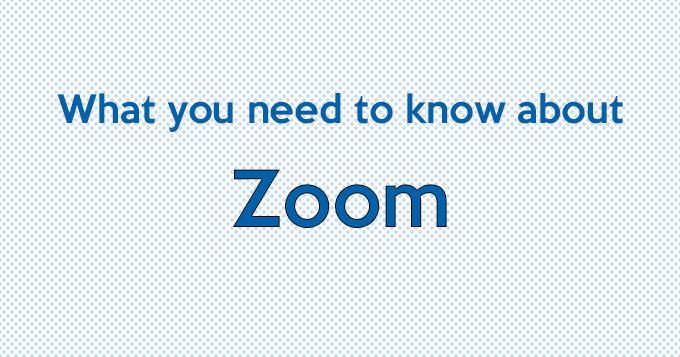
Zoom , the popular web meeting and collaboration platform, was caught up in the same whirlwind the rush to “work from home” created. Zoom went from 10 million average users to 200 million and grew from a meeting platform to an essential service.
Zoom can’t be held responsible for the manner in which it is used outside of its intended purpose. The same can’t be said of Zoom’s myriad of security and privacy issues. Zoom’s privacy policy allow it to use data collected from its website, and download page for profit by sharing this information with 3rd parties.
The Zoom iOS app was found sending data to Facebook, although this practice has been discontinued.
Hackers created a tool called zWarDial that searches for zoom ID’s that are not password protected. This can result in “Zoom Bombing” where a random individual joins your meeting. This has occurred with an online zoom class at a high school and has occurred with business meetings.
Verified Zoom credentials are also beginning to appear on popular dark web forums. As of a few days ago an individual was selling access to 352 zoom accounts.
Zoom is a legitimate business tool that has many features that are beneficial especially during this time of social distancing. However, as with any product or service, care must be taken to ensure the security.
Your business cannot simply rely on the security of the vendor, be it Zoom, Microsoft, Google or Amazon. Steps should be taken to move away from the platform’s default settings, and enable the more advanced security features platforms have available. Security features such as Multi-Factor Authentication of MFA, password protected meetings, limiting features to certain groups, are all features, that may not be enabled by default.
N2Net would welcome any questions you may have around Zoom (or other platforms) security, and we can help you with MFA or limiting features to protect your meetings!
Please click here to ask a question or call 216-619-2000 option 3.
