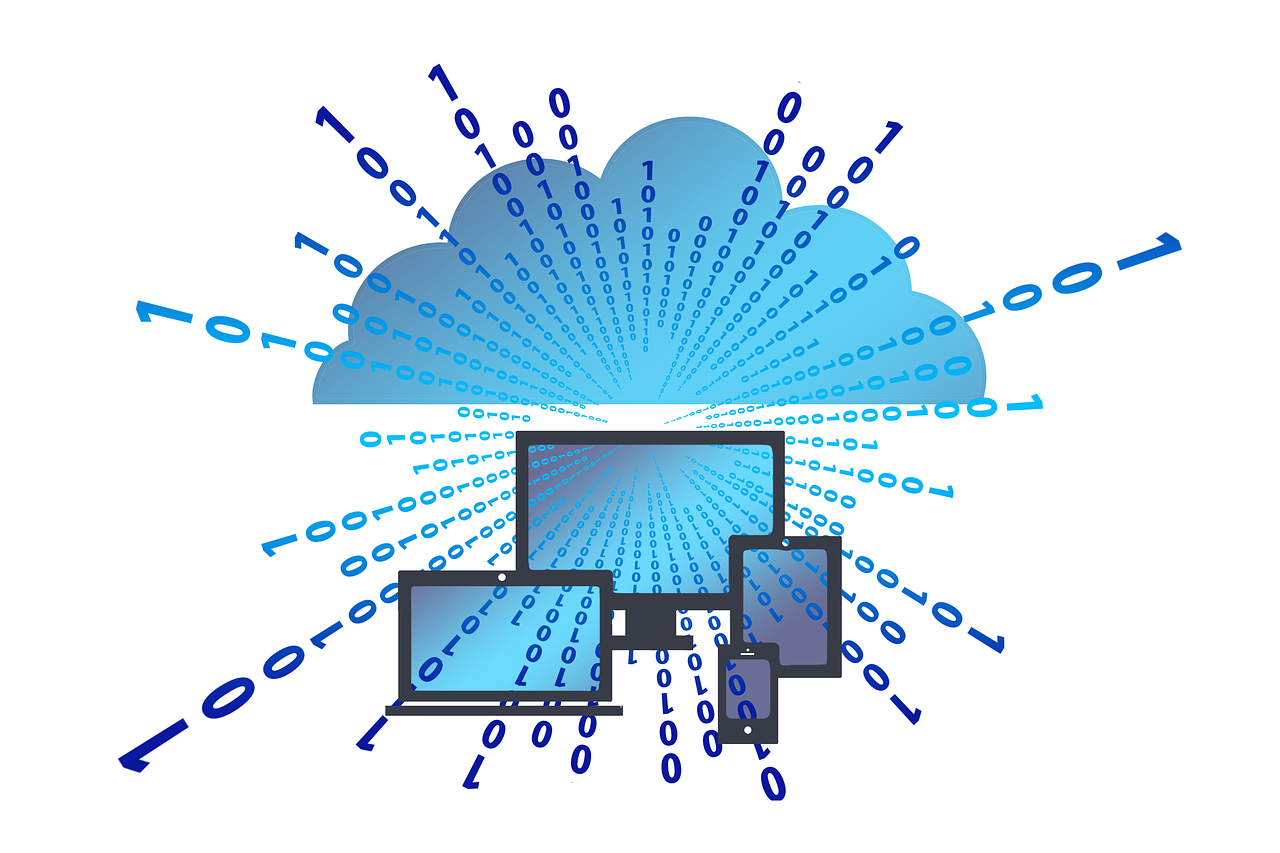
It seems like an obvious statement; internet makes or breaks VoIP, but it’s still the most common reason for VoIP issues in Corporate America today.
As we discuss in-depth in our “Voice Ready Internet” guide, there are several reasons which contribute to quality issues as it pertains to VoIP. Among them are:
- Jitter
- Latency
- Local Network Issues
- Poor Internet
Of all the issues listed above, none is more regularly responsible for VoIP call quality issues than a poor internet connection.
What are Customers and MSPs Missing?
Whether you’re a VoIP user or an MSP who supports clients using VoIP, the mistakes relating to Internet largely remain the same.
Voice over IP utilizes the internet to send and receive voice calls that had traditionally been sent and received via the traditional telephone network. The traditional lines were dedicated and reliable. Early MSPs and VoIP providers sold clients on VoIP by promising significant cost savings over traditional calling plans.
While clients did, indeed, experience relief in their monthly phone expense, it came at a cost. Clients were told and expected to receive the same quality of service they’d been used to with the traditional phone company. Many were surprised to discover that not to be the case. It didn’t take long for MSPs and clients alike to abandon VoIP and return to old Ma Bell.
Why the disconnect? In many cases, providers sold clients on the idea they’d be able to consolidate services, allowing voice and data to traverse the same internet connection being utilized by only the data. It was good in theory, but ended up being extremely bad in practice. The traditional phone network was managed, but even now the internet is a “wild west” best effort service and no user can control it end to end.
The problem was that many of the existing client internet connections were those of the broadband (DSL and Cable) variety. These connections did an acceptible job of handling the data needs of most clients, but once voice was added, the demand exceeded the capability of the service.
Solutions and Recommendations
There are a few solutions to ensuring yours or your client’s internet is able to meet and exceed the demand of the requests being placed upon it.
- Broadband services typically have a faster download than upload speed. As a general rule of thumb, allocate 100Kb per call bi-directionally. It’s also a best practice to run speed tests several times throughout the day prior to adding VoIP to the mix. A 3MB down/768k up broadband service would only be able to handle 3 or 4 concurrent calls, and that’s if it’s the only thing it’s being used for. Know in advance how many concurrent calls you’ll need to support before moving to VoIP.
- Use an edge device or router which supports VoIP. These devices will use software which includes jitter buffers and traffic prioritization tools. Prioritizing traffic will allow the voice to essentially push the data to the bottom of the pipe when a call is in progress. Then, when the call terminates, the pipe is free to move data as normal.
- Consider resizing your internet connection. Dedicated circuits like T1 and Metro Ethernet are ideal internet services for transporting VoIP traffic. For those on a budget, consider adding a second business class DSL or cable connection which will only handle VoIP traffic.
Understanding how the internet handles VoIP traffic is the first step in ensuring a good voice experience for you or your clients. For more information around the internet and VoIP, download our Voice-Ready Internet guide below, or contact an N2Net sales professional today to learn more.
