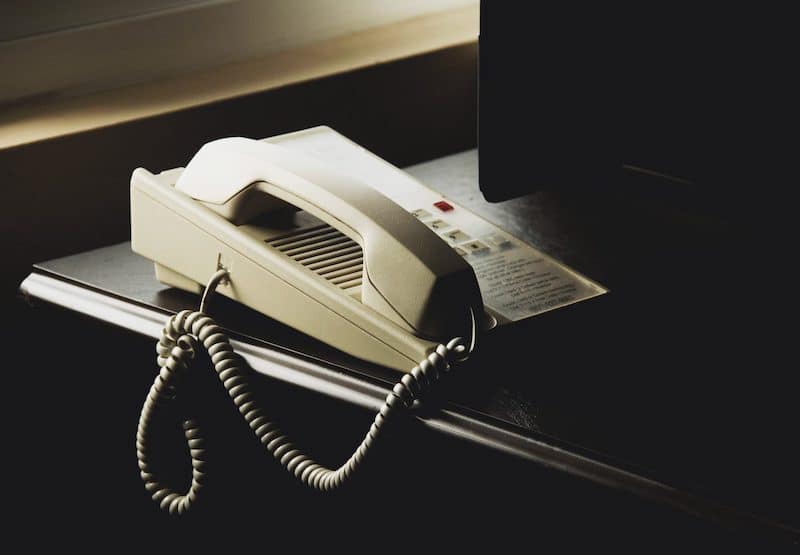
What you can expect from your Cloud Phone System
Holding onto Tradition
There are certain traditions we should hold onto. There are other traditions that demand serious consideration. One tradition your business may want to analyze, is the policy of hardware purchases. There is the belief in many businesses that the company should own hardware.
We won’t even attempt to delve into an ROI analysis of cloud verses on-premise. We aren’t going to look at cap-ex vs. op-ex. Those subjects deserve and require serious consideration and analysis and a blog dedicated exclusively to these topics would be justified.
Our attempt here is to discuss what your business can expect with a cloud phone system. Perhaps this is your first serious consideration of using the cloud. Perhaps you’ve already decided to go with the cloud and want to see if your experience is similar. Regardless of your reason, we hope this article will prove of value, and we appreciate you taking the time to divulge us.
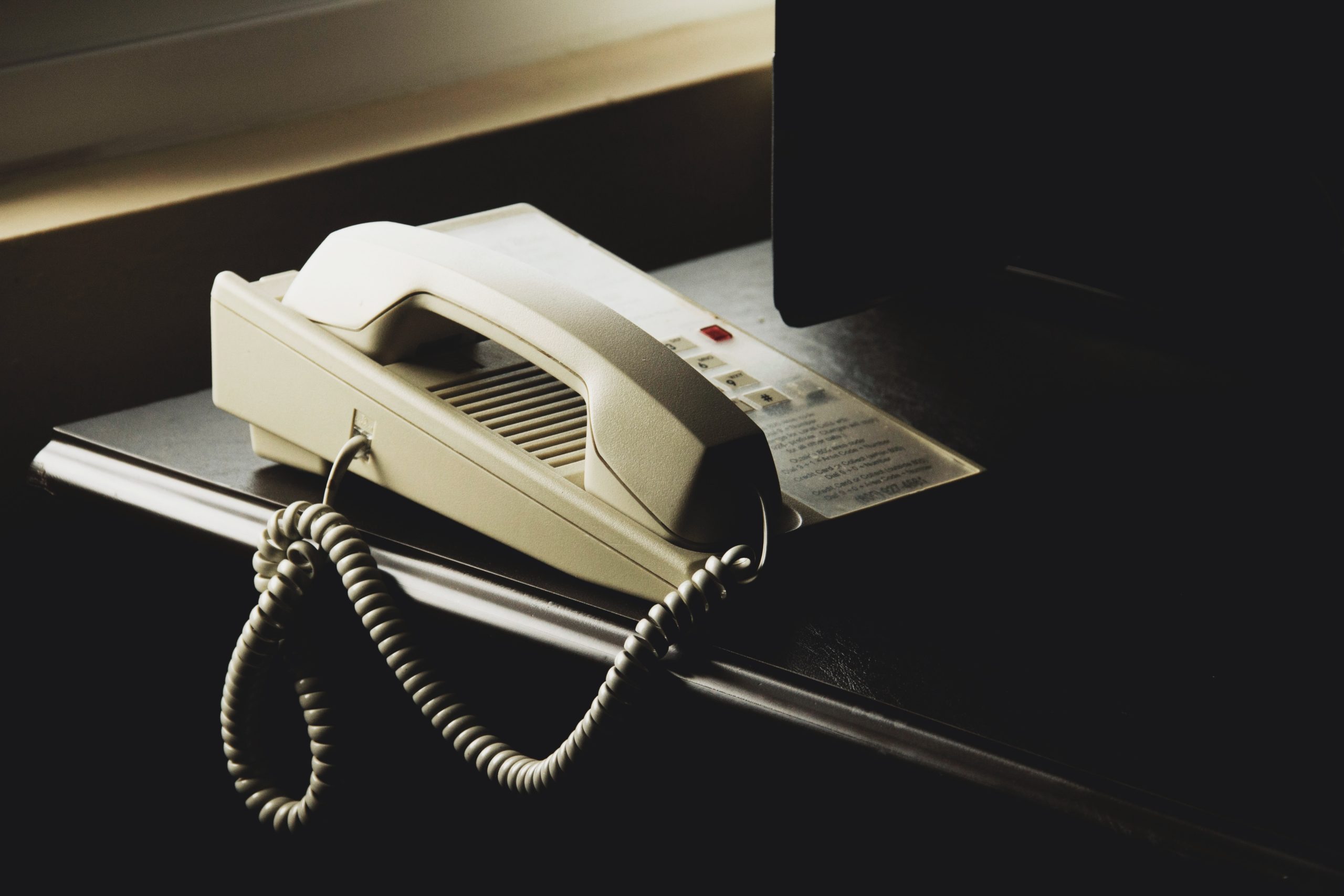
Placing Phone Calls
Placing phone calls should be a similar process as to what you are currently used to. One exception could be no longer needing to dial a 9 when dialing a number. This can take a little while to get used to, especially if you’ve been dialing a 9 for years.
Another change you may experience is with extensions. You may switch to 3 digit or 4 digit extensions or a combination of both. Prior to making the change to your new cloud phone system, be sure to map the extensions out with your provider. Take advantage of the transition to map out your extensions to get them exactly as you want.
Other then a few changes, placing phone calls will be the same. You may be surprised to learn that call quality may improve, and the calls will sound clearer. This is that most newer phones support HD voice.
Receiving Phone Calls
There won’t be any major changes with inbound calls unless you switch to an auto attendant. Some companies decide to eliminate many of the phone numbers they have been holding onto. They find that the additional expense isn’t necessary, and no longer have a need for every phone call to route to a desk phone.
One big change is the use of a mobile application on your smart phone. In yesterday’s blog we discussed how your smart phone is your new desk phone. Be sure to check it out if you missed it.
The use of a mobile application allows your smart phone to function in a similar manner to your desk phone. This means that we can route calls to the desk phone, then to the mobile application or route calls directly to the mobile application. For the person calling in this appears seamless and they may not realize you are taking the call from your cell phone.
Using the mobile application allows you voicemail to remain on the phone system, and not wind up on the user’s cell phone. Some businesses struggle with this, especially in the Covid-19 era.

Desk Phones
Depending on what type of phone system your business is coming from, you may find the desk phones to be different from what you are used to. If your phones are old, they won’t even have a display for caller id.
Most newer phones have either a black and white or color display. They will have numerous soft keys that change depending on the state of the call. For example, putting a user on hold may bring up the transfer key, and a resume key.
Newer handsets may also have built in blue tooth support, making them ideal for compatibility with more than simple headsets. You may even be able to use Apple Air Pods with some newer phones. This flexibility can make transitioning to working away from the office fairly simple.
 Your cloud phone system should support handsets from Polycom, and Yealink. Some may even support phones from Snom or Fanvil. Your provider will have a list of compatible phones for you to choose from. Be sure to check with your provider to see if you can reuse your phones, or if you will need to purchase new handsets when you make the switch. Providers are well aware for company’s to move to a cloud phone systems is price and get away from cap-ex and migrate to op-ex. Your provide may also have an option to rent phones.
Your cloud phone system should support handsets from Polycom, and Yealink. Some may even support phones from Snom or Fanvil. Your provider will have a list of compatible phones for you to choose from. Be sure to check with your provider to see if you can reuse your phones, or if you will need to purchase new handsets when you make the switch. Providers are well aware for company’s to move to a cloud phone systems is price and get away from cap-ex and migrate to op-ex. Your provide may also have an option to rent phones.
Phone Numbers
Moving to a cloud phone system shouldn’t mean giving up your numbers. Your current numbers should be able to port, you will need to verify number portability before you go to deep into the project. You don’t want to get stuck with a term, and not have your phone numbers.
There are of course the rare occasions where toll free numbers and some local numbers get hung up. This is typically when a smaller carrier is involved. You may need to get creative in order to port the number, for example moving the number to a cellular line, then porting it into your cloud phone system is one example.
To reiterate, these types of scenarios are the exception not the norm. Generally speaking, number porting shouldn’t cancel your plans of moving to a cloud phone system. It is, however, best practice to verify key pieces of information prior to the kickoff of your project.
Be sure to work with your provider’s implementation team or project manager. They should be more than capable of verifying the details and outline the steps needed to make a smooth transition.
Conference Calling
Phone systems come in all shapes and sizes. Your on-premise system may have been limited by the number of conference bridges it supported, or it may have been super sized. In either case, be sure to identify your conference needs so you choose the right level of service with your cloud provider.
If you are looking to add zoom style meetings you may need to add this feature on. Not all conference calling features are universal. The tide is certainly shifting toward web-based meetings. Web meetings will definitely outpace voice only meetings in the years to come.
If you are familiar with how a zoom or web-ex meeting works, your cloud provider’s web meeting with work in a similar way. You will schedule the meeting, the system will generate a code, and you will provide the address and the call-in information to your attendees.
When you are ready to join the meeting, you may use an application that gets installed or you may use a web-based portal. Once all parties are in you can share your screen, use a virtual whiteboard, or other common features.
You will want to make sure you purchase the correct amount of conference users. Be sure to verify if web and audio users are counted separately. To determine how many users, take the total number of users in your system, and at least double it.
For example, if you have 30 employees make sure you have at least 60 conference users. You may not need all 60, but that should be a safe estimate. Your provider may even have a calculator or may simply triple the number.
Other things to expect
Support
We’ve covered most of the major changes that can occur when moving to a cloud phone system. Now we will review some minor items. For the most part your cloud phone system will provide a better user experience for both your company and your customers.
Today, you may be used to your IT department getting involved any time an issue occurs with your phone system. With your cloud phone system there are two changes you should be aware of. The first being each user gets access to a portal where they can change and control limited items. Your users can reset their own passwords. In other cases, they can modify some of the call routing to include find me, follow me, and modify their presence.
Allowing users to make small changes can take some load off your IT department allowing them to focus on other areas. Cloud phone systems come with support, so other items such as call quality, and call troubleshooting are handled by the cloud provider.
This is another load off your internal IT staff. The cloud provider’s support will draw the line when it comes to troubleshooting internal network issues, but even having the assistance with the overall phone system is a huge plus.
The Direct to Engineer Support Difference
At N2Net we provide Direct to Engineer support. This means that your call is answered by Tier-3 engineers that can resolve your issue many times on the first call.
You won’t get lost in a phone tree or speak to someone who is simply following a script when you call. Our support team is there when you need them.
Other Features
Chances are your cloud phone system is going to come with features you may never use. No, you’re not going to get a discount since you aren’t using them, so don’t ask. What you should do is review all the features and see if they provide operational efficiency or if they are fluff.
Fees
Most cloud phone providers have unlimited calling plans. You will want to double check that you are signing up for the right plan. You may even have a need to mix plans if you have phones that will barely be utilized.
Bear in mind that metered extensions can rack up charges quickly. Metered extensions will bill you for usage, plus the cost of the extension. This can lead to higher monthly charges verses an unlimited extension. Be sure to analyze each extension closely before deciding on what is right for your business.
Ready to Make the Switch?
NOW is the time to make the switch to a reliable Cloud Phone System with Direct to Engineer support. Stop wasting money supporting your old phone system that is ready for the dumpster.
Your company doesn’t have to deal with dropped phone calls, choppy audio, and waiting to get support.
Stop hating your phone company, call 216-619-2000 and select opt 3 and put the nightmare behind you.
